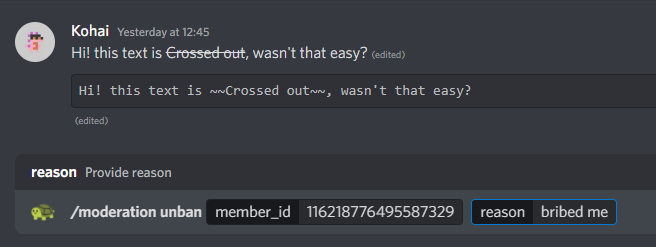How to unban someone on Discord
Unbanning someone in a Discord server is relatively simple, there are multiple ways to unban someone on Discord but the most consistent is by unbanning them directly in the client. You can also unban people using bots like carl bot or Erisly
How to unban someone using the Discord client
To unban someone using the Discord client head to your servers settings page and scroll down to the tab that says bans, there you will see a list of users that have previously been banned from your server. You can scroll down the list to find the person you want to unban or search their username. After that click on the name and press the "Revoke Ban" button.
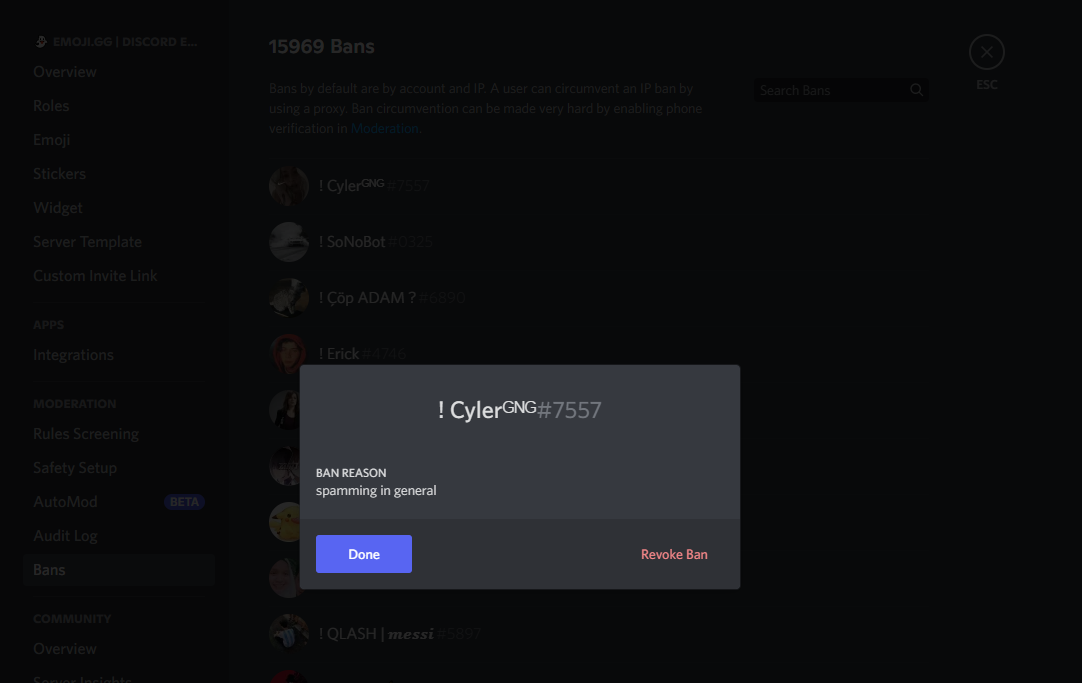
After clicking the revoke ban button they should now be able to rejoin your server and talk like normal!
How to unban someone using a Discord bot
You can quickly unban someone from your Discord server using a bot like carl bot, for this you will need to know the users Discord id which can be found by enabling developer mode and copying their id.
To unban someone using a bot you can type in chat /unban and a prompt will pop up showing you the required fields for unbanning a user. Fill that out and presss enter and if you have the correct moderator permissions the user should have been unbanned.