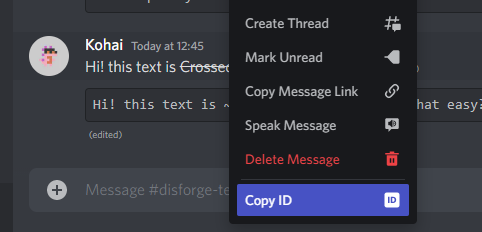How to get the message id on Discord
Sometimes you might be wondering how to get the id of a message on Discord so you can use it for reporting, linking back to or for other uses such as in a bot. In this short guide we will go over how to enable developer mode in Discord and how to copy the id of any message whether in DMs or in a server channel
Enabling developer mode
Before Discord will allow you to copy a message ID you will need to enable developer mode in the user settings section of the app, to do this first go to user settings and scroll down to App Settings then finally click the **Advanced** tab. After clicking the advanced tab you should see an option called Developer Mode
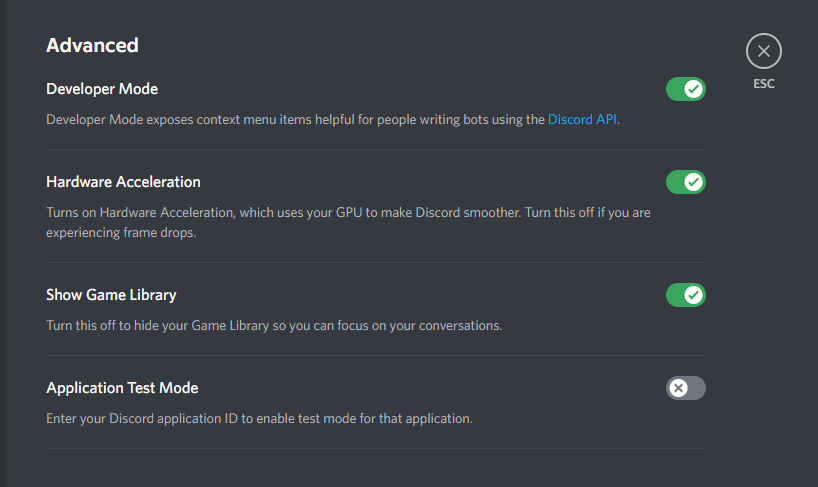
Copying Message Ids
Now you have enabled developer mode on Discord, the next step is actually copying message IDs, to do this we simply need to right click on a message and a contextual menu will open. Directly at the bottom of the menu you should see an option to copy the message ID, this should work in both DMs and in channels!