Wamellow
24,900 Servers 927 Votes
24,900 Servers 927 Votes
Engage in leaderboards, starboards, and a welcoming atmosphere. Dive into the power of Text-to-Speech with 100+ neutral voices. Stay updated with dailyposts and receive YouTube, Twitter & Bluesky (bsky.app) notifications!
1. Custom welcomer/greeter
Select from over 9+ options to greet members, for free! read the docs
2. Custom byer/farewell
Select from over 4+ options to say goodbye! read the docs
3. Starboard
Choose from over 10+ options to create your own starboard! read the docs
4. Captcha verification
Verify members with a captcha to prevent raids & bots! read the docs | open preview
5. /rank cards and /leaderboard
Create your own rank cards with custom backgrounds and colors for free! open preview
6. Message, Voice & Invite tracking
Track your members’ activity with style open preview
7. Text to Speech, Chat to Speech, TTS
Talk in voice chats with 100+ custom voices in 10+ languages! read the docs | watch tutorial
8. Custom username, avatar, banner & bio
Whitelabel Wamellows appearance in chat when using commands, getting notifications and in the member list!
9. Free AI Chat Bot (/meow)
Your own personal cat girl, ready anytime >~< meow,,
10. Free /anime command
View waifus, nekos, and many more types of anime characters directly in Discord!
11. Stickymessage
Create a custom sticky message that always stays on the bottom of your channels!
12. Custom Commands / Tags
Create your own custom commands for free to easily answer repetitive questions!
13. Free & Customizable YouTube, Twitch, and Bluesky (bsky.app) Notifications
Notify your community about new posts and live streams with ease and style in real-time! read the docs | watch tutorial
14. Daily Blåhajs, Animes & Nekos
Get daily posts of your favorite content directly into your server!
15. Transcribe Voice Messages
Easily transcribe any voice message if you’re unable to listen to it
16. Amazing Dashboard
Manage your servers and profile with ease online!
# 🚀 Quick setup
1. Invite Wamellow to your server
Select the server you want to add Wamellow to and click “Authorize”.
2. (TTS) Speak with /tts voice in any voice channel
Run the /tts voice command in Discord to speak in any VC.
3. (TTS) You can create a new channel to use Text to Speech in
Don’t forget to also enable Text to Speech in that channel on the dashboard.
4. (TTS) Change the language and voice on your profile
You can change the default language and voice on our website or with the /tts set speaker command inside Discord.
5. (AI) Use the /image command in Discord
When you run the command for the first time, you will be prompted with a tutorial. View example /image's on our website.
6. (Notifications) Setup on the dashboard > Notifications
Click "Create new Notification," enter a channel URL and a Discord channel, DONE!! Read the docs here.
7. (Optional) Want to disable some commands?
Use the Discord Integration Settings to disable commands.
8. (Optional) Something not working right?
If you need help, join the Community Server.
# 🔊 Text to Speech
It’s crucial for people with speech impairments, ensuring inclusivity and allowing everyone to participate fully, promoting accessibility and community engagement. ❤️
You can either generate files using /tts file, talk in voice chats with /tts voice, or set up a dedicated channel! This is great for people with aphonia, dysphonia, or other speech impairments.
Supports English, French, German, Spanish, Portuguese, Indonesian, Japanese, and Korean.
Open Text to Speech setup Guide
# 📢 Stylish Social Notifications
Set up notifications with free custom messages and embeds for up to 30 channels and get notified in less than a minute.
Wamellow is the first and only Discord Bot to officially support Bluesky (bsky.app) for post notifications in Discord!
- Youtube, Twitch, and Bluesky (bsky.app)
- Custom message & embed
- Up to 30 channels
- over 99% uptime
- World-class support
Open Notification setup Guide
# ❤️ Free /image AI
Summon the enchantment of AI-generated images to your Discord server with our versatile /image command, featuring over 40 distinct custom models. Create a haven for unique, dynamic AI-generated images and enhance the digital arts experience in your community.
Example: /image query: anime girl, purple hair, small, close up, night, bloom
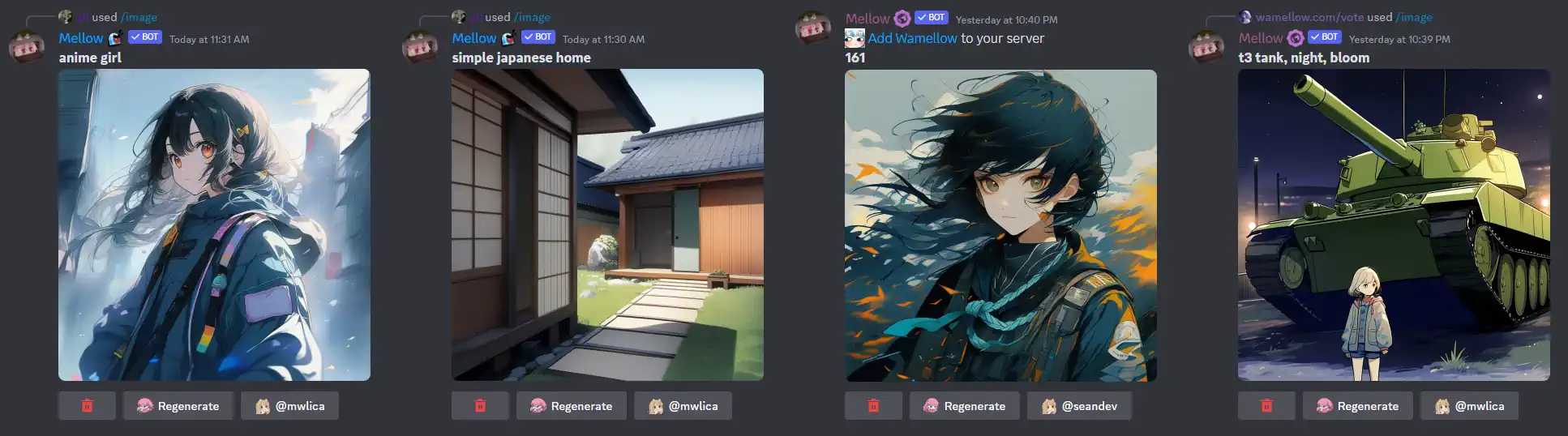
Wamellow is rated more than overwhelmingly positive by tens to hundrets of users and is trusted by thousands of servers!
Dispite of what this site may suggest, Wamellow rarely to never has any downtimes, its uptime is excelent and exeeds 99% since it was first put into service! If you experience issues, please check discordstatus.com or your ISP first, if you still think Wamellow is down - which is very unlikely - join our community server!
Vote for this bot every 12h to help them
grow and gain rewards!
Wamellow Discord bot is in 24,900 Discord servers and was last bumped on our Discord server list 3 months ago.
To add Wamellow on Discord, click the "add this bot" button on this page. You will then be redirected to add the bot to your Discord server.
Sometimes Discord bots go offline for various reasons, if the the Wamellow bot is offline in your server you can try to join their support server.
Find more Discord bots on our homepage