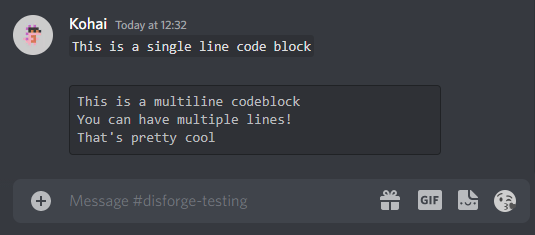What is Discord Markdown?
Discord uses markdown to add formatting to messages in Discord. Markdown includes italics, bold text, underline and blockquotes for users with more being available for bots. While there aren't any options in it's user interface we've put together a cheat sheet and guide to help you use markdown in Discord.
Discord Markdown Cheatsheet
Quickly use markdwon to format your messages in Discord using this handy cheatsheet we made
| Markdown | Preview | Example |
|---|---|---|
| Bold | Bold Markdown | **This is bold** |
| Italics | Italics Markdown | *This is italics* |
| Bold Italics | Bold Italics Markdown | ***This is bold italics*** |
| Block Quote | Blockquote Markdown | > This is a blockquote |
| Strikethrough | Strikethrough Markdown | ~~This is a strikethrough~~ |
| Spoilers | Spoilers Markdown | ||This text will be hidden in Discord|| |
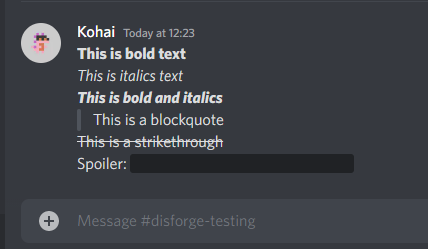
Discord Markdown for bots
Developing a bot for Discord? Discord bots have access to all of the above markdown plus urls that can be used in embeds and slash commands. To create a url follow this example: [This is the link text](https://google.com)
Discord Codeblocks
Discord also makes use of code block Markdown, code blocks can be used to escape and format code within Discord.
| Markdown | Example |
|---|---|
| Inline Codeblock | `This is an inline code block` |
| Multiline Codeblock | ```This is a multiline code block``` |