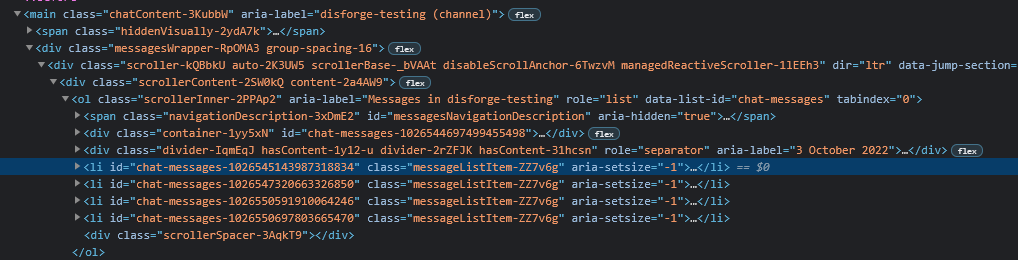How to inspect element on Discord
Discord is built using Electron, which uses Chrominium and has similar developer tools to the ones you will see in a chrome browser. However, opening these developer tools is different than it is in chrome.
How to open Discord developer tools
Using the keys ctrl + shift + i you can open the developer tools in Discord which include the console, network and more.
How to inspect element on Discord
Unfortunately you won't be able to easily inspect elements inside of Discord but you can navigate through elements and change their contents if you know what you are looking for. First of all you should click on the "elements" tab in the developer tools and click on something that looks like div id="app-mount" to expand it, keep expanding elements under the parent app-mount to find the element you want to change. For example, if you are looking to change a message contents keep expanding elements until you find something that looks like main class="chatContent-3KubbW" here you should be able to edit message contents.